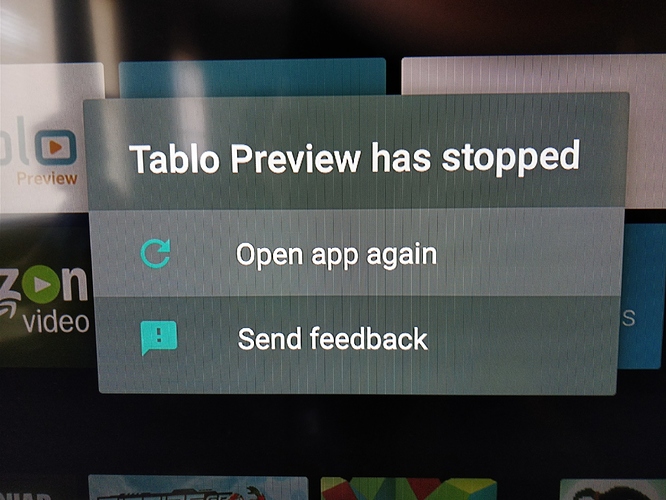I just installed the Preview Android TV app on an Nvidia Shield (V1.1). The FF preview is gone. According to the feature list its supposed to be there. FF preview works under the standard Android TV app.
I use Fire TV boxes, not sure if that differs any from the sticks. I never exit using the disconnect option, I simply use the back button until the dialog box asking if I want to exit appears. Exiting in this manner always starts my next session in the correct setting.
I just realized we are having this discussion in the “Preview app” thread. I am not talking about the “Preview app”. I’m not using it.
Never mind it was a SDCard issue (lack of one). I added a SDcard to the Shield in order to save a screen snap shot and now the FF preview works. The old Android TV app did not need a SDcard for FF preview.
We have removed logic from the ROKU app that remembers last chosen screen on a per-Tablo basis as it was causing unintended problems.
If you focus on Guide on Tablo A, and then open Tablo B, we felt that opening Guide seems like a reasonable choice.
If you are not going to honor last individual tablo position OR the Start UP selection in the server on either Roku or Fire TV then why is there still a Start Up section on the settings page?
And I also think that on an initial installation the last app state is unknown so it starts up in the Live TV section. And could it also be possible that regular Fire TV app state is also shared with the preview app? Thus if the preview app is left in Live TV the regular app starts in Live TV.
And I also assume that for Roku major/minor version upgrade from 2.2.x to 2.3.0 the app state was lost so it also started up in Live TV.
And of course for preview Fire TV since the disconnect item is no longer on the bottom of the main menu, you have to up button across many non-Recording sections to get to the setting page. This just might leave the section state in a less then desired location.
‘Start up’ section setting is only on a per device basis, and only works on devices/apps that support it (basically anything that is web/HTML5 based).
PREVIEW does not have this, so this is kind of a tangent but now you know 
Had a chance to load the preview app to my T85Z android box. Seems to work for the most part. It does sometimes time out. I have to click on retry. However, on the guide, if a program display times out - it will not refresh the program content. If I click in to the program, can see the content, but then when I back out to the guide, it is still missing. Will stay that way until I exit or it rolls off the guide due to time passing.
Also, it does seem to take some time updating recorded, and guide menu items. They are both on wired lan so know it’s not congestion, or the tablo box is actually busy.
But all in all seems to be working towards a valid solution - and the default remote dpad buttons change the selection! They don’t work on the regular table app, I have to use the mouse.
Thanks for exporting the APK for me!
tim
Hi everyone!
If you’ve been enjoying the Tablo Preview app on Amazon Fire TV or Android TV, you may notice an app update today to v1.2.
This includes a few bug fixes that should improve your overall experience.
(Sorry to Amazon Fire TV 4K dongle fans… We’re still trying to figure out this stutter issue  )
)
That being said, there’s more cool stuff is on the way for this app in the New Year, so please stay tuned!
From another topic though it sounds as if the remote viewing will not be available with the new app, is this correct?
If so then I hope you will not be phasing out the OG app.
Out-of-home streaming is not yet available with this app. And as previously stated, this app won’t become the new defacto app until we reach feature parity.
All the details are here: https://www.tablotv.com/blog/new-preview-tablo-app-amazon-fire-tv-android-tv/
It states that the Preview app is based on the same technology as the Roku app which does not support the connect feature for remote viewing.
So are you saying the old app will not be phased out until this issue is resolved?
That’s right!
That being said, the team is already working hard on bringing these screens and features to the Tablo Preview app. Once those features are finished, the Tablo Preview app will replace the current Tablo app for Amazon Fire TV and Android TV.
Cool!
The current time is not displayed on the Live TV grid view as it is with the original Android TV app.
after the last update when you do a delete all in recordings it cause the tablo to crash and have to restart it didn’t do this on the previous version so some how you have created a new bug running on a nivida shield with latest updates
I just tested this by recording 2 episodes of the same show for 2 different shows. The first show I recorded and did a delete all prior to updating to the latest Android TV update (Shield TV) and I encountered no issues at all. Recordings updated to show no recordings and I was able to go about using the app with no issues.
The second show I recorded immediately after updating to the latest version (1.2). I was able to successfully do a delete all and after a few seconds the recordings were removed (i.e. Recordings shows no recordings text) but then I immediately got this…
I was able to re-open the app and use it with no issues. At no time did the Tablo itself reboot.
that’s exactly what mine does the tablo does not reboot but you have to close and reopen the apk
Another Preview App bug. I record Andromeda and Stargate:Atlantis from Comet and Have Gun, Will Travel and Wanted Dead or Alive from MeTV. All 4 shows play fine in the old app. In the Preview app they get squashed. I don’t mean 16:9 vs. 4:3. The height stays the same but the sides are noticeably pushed in so everything is tall and thin. I never watch these shows live so I don’t know if they are affected then. Also, sometimes when using the return button from a recording the app quits and I go back to the Fire TV main screen. Overall I still like it better than the old app. Thanks for the work.
Surprise!
This update also added the following new features which require firmware 2.2.18 to be seen:
• Adds ‘Stop’ button to allow unscheduling of in-progress recordings
• Adds advanced recording scheduling options