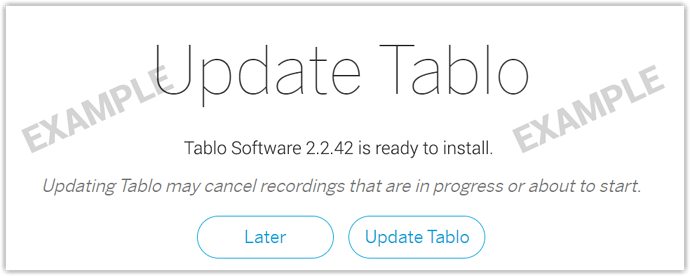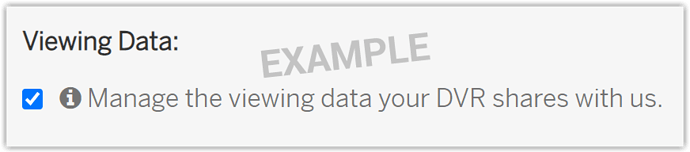Hi there Tablo family!
A new Tablo firmware update is on the way for network-connected Tablo DVRs.
(This excludes the Tablo DUAL HDMI and Tablo QUAD HDMI).
Like all Tablo firmware updates, this is being distributed in a staged rollout over the next few weeks. A small number of customers will receive the update today, with more added to the rollout every weekday.
This firmware update is now available to all network-connected Tablo users.
When your DVR is eligible for the update, a notification will pop up within most Tablo apps and will look like this:
Here’s what you can expect:
Release Notes for Tablo Firmware 2.2.42
• Improvements for Tablo Connect setup via iOS and tvOS
• Improvements to ensure subscription status retention in the event of back-end server outages
• Bug fixes and performance improvements
The privacy policy regarding the device and viewing data your Tablo DVR shares with us has been updated. Please see visit Tablo Privacy Policy | Over The Air (OTA) DVR | Tablo for details.
NOTE: Post-upgrade database processes (if needed) may take several minutes to complete. During this time the LED will be blinking. Do not power down the Tablo until the LED is solid again.
About This Release
Along with some tweaks that should help with setup of Tablo Connect on Apple devices and to help preserve subscription status during server slowdowns or outages at Tablo HQ, the other big change in this release is a new SETTINGS menu toggle for viewing data and a related update to our privacy policy.
Once you update to 2.2.42 you can enable or disable the sharing of viewing data with us within the SETTINGS screen of most Tablo apps under ABOUT> VIEWING DATA.
Apps that will show this new toggle are as follows:
- Roku
- Amazon Fire TV
- Android TV
- Apple TV
- iOS
- web app
Apps that will NOT show the new toggle are:
- Windows 10 app
- Android mobile app
- Samsung Smart TV app (no longer being updated)
- LG Smart TV app (no longer being updated)
The setting is global so it does not need to be adjusted on every app if you choose to change it.
While we may share this data with trusted partners for operational reasons, we still do not and will not sell your information to third-party data brokers. That hasn’t changed.
With this update we will now start collecting additional data around viewing habits on your Tablo like whether you watch more live TV than recorded TV or are viewing at home or remotely and the types of programs being viewed.
Like the basic device-level data we already collect, it will be viewed in aggregate and used to monitor interactions of Tablo DVRs with apps and infrastructure at Tablo HQ and to make overall business decisions.
The exception is information accessed by our support team on your behalf to assist you with troubleshooting and subscription account inquiries or to improve your experience with our apps or our websites.
If you have trouble connecting to your Tablo after the update, wait 10 minutes, then reboot the Tablo and try again.
For other tips and tricks on successful firmware updates head over to the Knowledge Base.
Otherwise, if you have any feedback or questions about this release, please post them below.
If you need support assistance, place a ticket and we’ll be in touch soon.