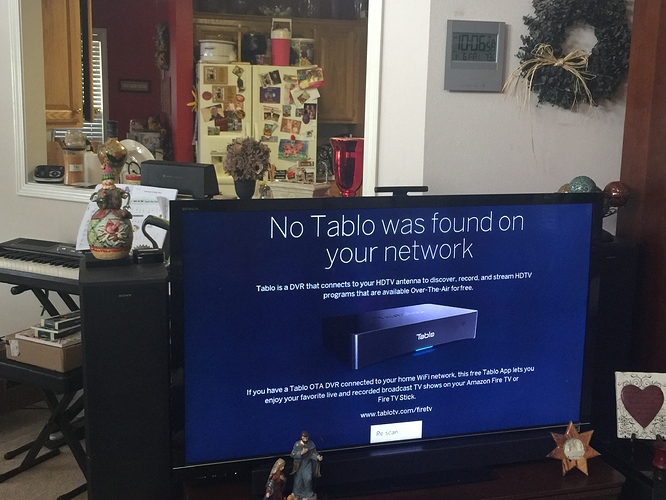I just got off the phone with support. He says a software update will be out in a week or two to fix this problem.
I have 4 Fire TV devices (2 boxes & 2 sticks). I am running 1.1.7 & haven’t experienced any issues. All my devices are connected via wifi.
I am having the same problem with my Fire TV box
Laptop, Iphone working fine, Amazon Fire TV Box (ethernet wired) not finding the Tablo.
Trying to force the Tablo to use ethernet as well, not sure it is.
Will try to put both Amazon Fire and Tablo on same switch…
Glad I am not alone, Tablo has been awesome until this event…
-T
I put the Fire TV Box on WIFI but it could still not find the Tablo.
Tablo Device: 2.2.12
HTML Application: 1.1.7 build 795 [201612221621]
@shoney5 if you’ve previously connected your firetv to your wi-fi, then the connection should complete within a minute. If you haven’t previously connected the firetv to your wi-fi, then you’ll have to go through the firetv wi-fi setup/password-entry process to match your router wi-fi ssid login. hope that helps
Has anyone found or heard of the fix for this yet? Connected via Ethernet and shows no tablo message on android and fire. Not even option on fire to connect via Wi-Fi only has re-scan. Went through the re-boot after re-boot after re-boot with no luck.
Merged a few threads so that we can keep track of the issue. We’re still looking into this with a high priority - we’ll post as soon as we have news!
Got the update…
It IS connected to my network. Clicked edit->edit wifi->ect ect…connected without issue…
This is STILL all I get on fire…
I’m about to lose my ****. This is BEYOND RIDICULOUS!! Find a solution fast, like last week fast! A month ago I was telling everyone I know about this product and now I’m considering taping a quarter to it before I throw it in a ditch. At least it would be with 25 pennies to whoever finds it!
Hey all, we’re looking at this with a very high priority. No immediate news to share - but we hope to have a solution very soon.
I feel your pain. I had to pitch the idea of getting tablo to my wife, and how great of a product this would be. Problem is it hasn’t worked since I bought it on Dec 23rd. That’s not a good look Tablo. I get the same screen you are, and I would agree that its very discouraging to see how long it has taken to get this fixed. I get that the office has been closed for the holidays, but come on now. At least the Kodi add-on works, and if need be I can use the web browser, but that wasn’t why I bought it. I’m probably a couple of days away from returning it, and that would be unfortunate given the potential awesomeness of this product.
We’ve had our Tablo since the spring and have been happy with it. This is the first issue we’ve had. Thank goodness we also have a Roku and have been able to continue using the Tablo with it but I’m ready for it to work with the FireTV again.
All,
Problem: I just bought the Tablo 2 days ago along with the Fire stick. I connected the Tablo via ethernet and the fire stick on my 5GHz wifi network. I was able to access the Tablo from a wired PC, but I was not able to connect the Fire stick over wifi to the Tablo.
WorkAround: I removed the Ethernet connection from the Tablo and configured it for wifi on my 5GHZ network and now I am able to connect the Fire stick via wifi and access the Tablo from the PC over ethernet.
Speculation: There is a software bug in the recent release that will only allow connectivity over the same wifi network as I have a 2.4GHz network as well and none of those devices can connect to the Tablo when it was connected via Ethernet.
Good for you, for experimenting with this issue.
Should be a great help to Tablo to track down this bug.
Chas
Guys - was getting the ‘No Tablo was found on your network’ on the Amazon FireTV box which had been working fine for over a year now. Rebooted Tablo … No change. Rebooted FireTV box … No change. Cleared Cache on FireTV App via settings … No change. Rebooted router - no change. Was working via iPhone App - just not FireTV box.
WHAT FINALLY FIXED IT FOR ME ON AMAZON FIRETV:
Uninstalled the Tablo App … Even though it was the latest 1.1.7. After reinstalling the app on FireTV, now Tablo is DETECTED. TV joy again. Very odd.
Hope this helps someone else having this issue!
No dice, but thanks anyway for the suggestion.
It’s definitely an issue with the Amazon update as all other devices have had no issue (Roku, Apple TV, Mozilla, iOS) with any other device.
My problems range from the tablo not being detected, to detected (after multiple delete and reinstall apps) but can’t connect. It spins up in the right hand corner and counts down from 5 multiple times before giving an error message. And sometimes it connects and the show comes up but then buffers every 5-10 seconds making everything unwatchable.
I have tried both Tablo firmware 2.2.10 and 2.2.12 with the Amazon 1.1.7 version.
Uninstalling the Tablo app and reinstalling worked for me. It’s now working correctly with no issues. I had done the exact same thing several times since the late Dec update and it didn’t change anything but glad it’s finally working.
None of my Fire TVs work now. Uninstall/reinstall no workie. Help Tablo!!!
@darthracing - for workaournd of connecting over wi-if, as @XManAlive pointed out in his post, it seems both the Tablo unit and the Fire TV unit must be connected over the same Wi-Fi connection/frequency. If one is paired to my 5 GHZ connection and the other to my 2.4 GHZ connection, then I’m back to the ‘no tablo found’ issue again. I disabled my 5 GHZ temporarily until Tablo resolves their issue, since I made the mistake of giving both my 2.4 and 5 GHZ the same SSID name.