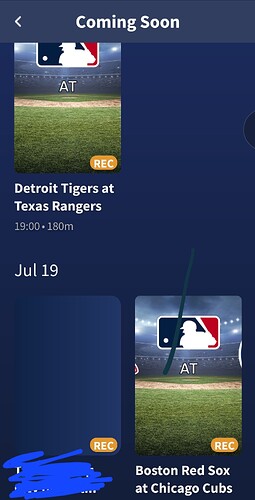I would like a manual recording feature also but I think the “Tablo Team” is 1 person as nothing gets improved and they have a hard enough time fixing bugs that pop up with every Roku update.
Guess I should have checked this LOOONNNGGG ago, before I bought my Tablo Gen 4. The inability to manually set my recordings essentially makes the unit pretty much worthless to me as most of what I wish to record are specific nfl games 3 weeks out while I am traveling. Just wasted a lot of money. Very, very frustrating.
I have to agree with you on the frustrating part. I too would like to have an option of manual recording. It would come in handy like in your situation. But for the most part TabloTV has been working fine. I have a simple digital TV tuner box with a USB stick attached for some shows to tape as a backup. Not too much extra $ to use one in your situation. I always try to look on the upside of things. I have saved quite a few $$$$ having OTA TV and a few streaming services. YMMV
![]()
If you know what channel your game(s) is on, you might be able to record it as a series, and it should record any game from that particular channel. I don’t know if this works for all sports or all channels, but it appears to work for MLB programming. These are different days on different channels - I picked one game and selected Record All.
Tablo is supposed to be considering enabling remote administration in the future. This may include setting recording schedules.
Let me see how this works. I want a specific college football game 3 weeks out. It will be broadcast on fox. I know I should extend the end of the recording by 2 hours to be safe. Fox broadcasts 3 college games per week. So I need to record at least 7 football games just to record the one I want. Makes sense to me.
Nothing says you have to do it. It’s just a possible workaround and might be worth considering.
I’d like to have manual scheduling available especially when the delayed start/stop choices are too few using the grid and presets.
But I’d like to do the manual sched on a desktop; much easier for me to do on monitor with mouse. So windows integration would be needed too, in my ideal scenario, and tablo is not into windows Afaik
Thanks for the response. I agree that Tablo is great for series that come on at a specific time and channel every week. Simple to set up and record as well as filtering out repeats and reruns. The problem arises when you only want a specific sport with a specific team and the games air on different channels at different times each week. Yes, I could record all nfl games, but that would take a very large amount of hard drive space over a 3 week period, space that I don’t have. Guess I could buy a much bigger drive, but haven’t been willing to do that yet.
Your solution would probably work, but it would require a LOT of hard drive space because you are talking 3 stations with multiple games per week! That could add up to as much as 20 hours per week, so 60 hours over 3 weeks. I don’t have that hard drive space right now. Guess I have to invest more into this if I want that.
The gen 4 should come with a large rubber mallet for pounding round pegs into square holes.
Maybe some combination of VPN or remote software and an Android emulator would work as the round peg for the Tablo remote management square hole.
I’ve used the legacy for almost 11 years and there are always a few cases where you can’t escape manual recordings. I live next to TJ and the mexican stations often broadcast the alternated NFL or MLB game, which can be better then the U.S game. The problem is the schedule is shipped/release from mexico city and 2 hours off. So if you want a better game you have to use manual recording to record it.
We seldom use the OG Legacy for manual recordings but, we DO use it for remote viewing and scheduling if needed.
I suppose buying a used OG or Gen2 Tablo would be an option, if you’re still able to get the guide. I think the model is TDNS2B-01-CN. Otherwise, a simple Mediasonic Homeworx might reduce the headaches of manual recording at a very low cost, but it wouldn’t work outside the home or on the network.
Hi, all. I’m also stuck with not being able to record a show because there’s a problem with the guide data (it says the program I want to record ended 56 years ago), and I’m just finding out that unlike the previous versions, the 4th Gen does not support creating a manual recording. I’ve read through this thread and I have to ask - does anyone at Tablo actually look at these threads and respond? If not, is there any way to actually submit a feature request to Tablo?
Same here. One of my local channels just broke from ABC and went independent, and now I can’t record Jeopardy, which is the main reason I even own a Tablo. It shows up in the guide, but when I go to set up a (new) series recording, it says the series ended 56 years ago. What in the world is going on?