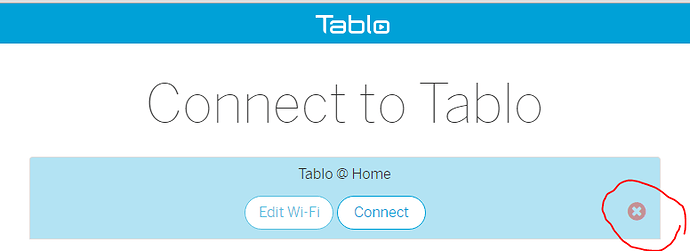I’ve been using the Tablo for over 2 years now… and I still love it.
We usually set up our show to record and rarely look at what is on the LIVE schedule.
So now I’m looking at it from my PC and while the Time is correct and my channels are correct… over 60% of the time slots are blank and in many cases the ones the do have a “show” scheduled have the words “Unknown Airing” in place of the show name and the rest that have actual words in them are NOT the title of the show… they are either a list of the Actors in that show or possible the name of the episode. I’m pretty sure “Carl gets a Rommate”, “Peggy’s New Beau”, and “What to Expect When Bart’s Expecting” are NOT the names of the shows.
I did refresh my Guide (which said it had been refreshed earlier today).
I do have an Active Monthly Guide Subscription (which I’ve had for 2 years), I only have 1 Tablo unit…
What do I need to do to fix this and see all the shows that are actually playing?