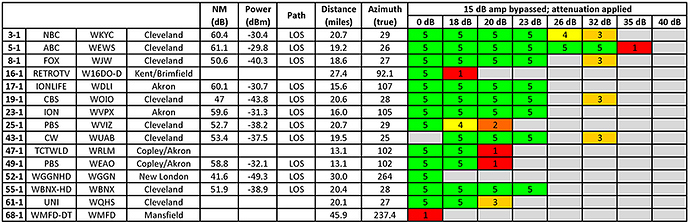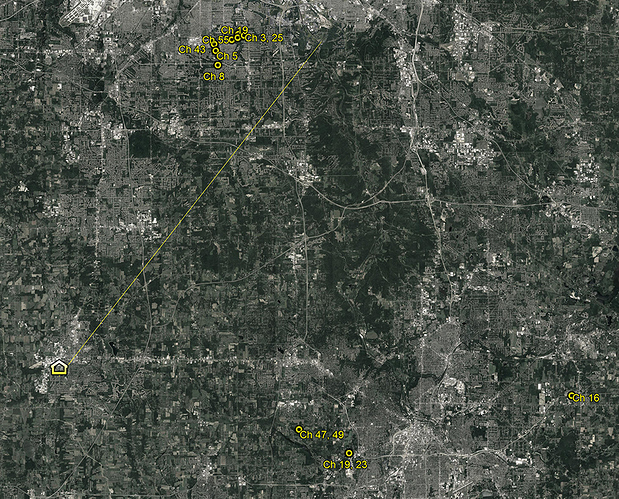BlueCalcite,
For now, I would not worry about the “Playback Error - Your tuner has been reassigned…” message. I received one of those this morning after leaving the Tablo on a Live channel. I got busy doing something in another part of the house and when I reentered the room, the program had ended and there was the “Playback Error - Your tuner has been reassigned…”. I have noticed that behavior before. This seems to be the Tablo’s way of insisting on ownership of all unused tuners. LOL
You initially wrote: “But starting a couple months ago, we’ve been having more and more problems with freezing of live TV and recordings. It started as an annoyance that we’d have to close and reopen the app a couple times per hour, and occasionally have to cycle the power on the Tablo. For the past few weeks it’s been virtually unusable with reopening the app and rebooting the unit more and more frequently not helping.”
So you seem to have improved that situation. But your signal is still too strong or you would have lost at least some of those Akron channels which are coming in on the side of your antenna.
If I were in your position I would pick my strongest channel (WEWS in your case) and attenuate it in steps until the Tablo was reporting a Weak Signal error. Then record the channel and the total attenuation and remove the pads. Then repeat the same steps on one of the weakest Cleveland stations.
To do that you will need 3db, 6db, 12db, and 20db pads. One of each would give you a total of 41 db loss.
You would work up sequentially 3, 6, 9, 12, 15, 18, 20, 23, 26, 29, 32, 35, 38, and 41. Do this carefully and after each increase in attenuation, pause for about 15 seconds to verify normal operation. At some point you should get a Weak Signal error. Write down the channel and total attenuation before continuing the next test.
This is a meaningful test, especially for you. With your total attenuation numbers on both the strongest and weakest stations, we should be able to select an amount of attenuation that will set the strongest channel at the high side of the normal range. Yet still allow that weakest Cleveland channel to be used reliably. (Information is power.)
This will be a balancing act. But you were happy with the Tablo reception for 4 months, so you should be able to attenuate this problem away.
Edit: I don’t really know how high your signal level might be. So I believe that you should buy an extra 20db attenuator. That would allow you a total attenuation of 61db.