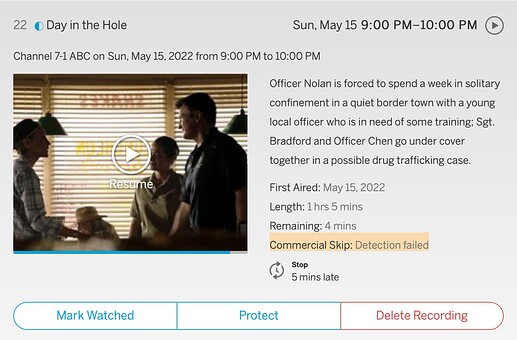Opened a ticket with Tablo several weeks ago to try and isolate my issues, but they couldn’t find anything wrong.
Issue: For the past few months we have been receiving more failed recordings and passed recordings. We only record off the major networks and the failed recordings do not apply to a specific channel. They are across the board.
When I get up in the morning about 4:30 AM, I will check the recordings to see if everything is fine. Usually 50-75% of the recordings from the previous night failed the commercial skip process. We are okay as we can do the manual advance when we want to view the recordings. However, I have been finding that many times prior to 4 PM the same time, the recording apparently goes through the commercial skip process again and then it passes. I have also found that I start to watch a recording in the morning that didn’t pass and then stop it, sometime during the day it will go through the commercial skip process again and it will normally pass. The question I asked Tablo, but didn’t get a response, was “It is normal for a failed recording to run through the process again to remove the commercials?” Just interested in an answer! Thanks.
Hi there @elbyj,
Just to clarify a few things, when you say ‘failed recordings’, you are referring to the failure of commercial skip processing on the episode, and not an actual failed recording entirely (where nothing recorded), correct?
Assuming that you are referring to the commercial skip processing, do you see a message on the episode’s details screen that states that it failed to process? Or is there just no status message at all? Depending on the app/client you’re using (eg web browser, iOS/Android mobile, Roku, Apple TV, Fire TV, Android TV, etc.), you’ll see a message someone on the show details screen for the commercial skip status, and whether it worked or failed for a number of reasons.
Processing can take a certain amount of time to occur after a recording has finished, based on a number of factors such as the length and quality of the recording, as well as the speed and strength of your network.
@TabloForumAdmin
Where on the Android Mobile app does it show Commercial Skip status? The only way I know to check Commercial Skip status is by playing a recording and looking for the yellow bars.
@3rdRockOKC
Android mobile does not have the status message as of yet, that’s correct. The list of clients above was just as a list of examples for different platforms.
To further clarify – I am used Roku as my interface for Tablo as we know the Tablo Apps are a little different for each client.
In the morning when I check the status of the shows we recorded the night before, I am looking for the “YELLOW CHECKMARK” after the title of the show that tells me the recording passed through the commercial skip process okay. If there is no “YELLOW CHECKMARK” at the end then I will click on the recording to see what it didn’t pass the commercial skip process. 99% of the time I will see on the screen a “RED CIRCLE with an X” under the show’s information which will tell me the recording had a “Commercial Skip Detection Failure”! It is only a rarity if I see the show didn’t record because of a weak signal. Just as an example – we recorded two shows last night. This morning (4:30 am) one showed it had a skip detection failure, while the other came through the process okay! In just about 75% of the cases for some unknown reason to me the show that failed the process will somehow go through the process again during the day and come back as passing the commercial skip process.
Like I said before, this issue has only been happening for the past couple of months. Prior to this time we had probably a honest 98% rate in all shows passing the commercial skip process.
I’ve had the similar issue since the end of February / early March.
100% of the shows state “Commercial Skip Detection Failure”. The is the error I see on a web browser:
And the same error on Apple TV.
In the past I saw the same thing. 90% to 98% success for Commercial Skip.
I miss those days!
This topic was automatically closed 365 days after the last reply. New replies are no longer allowed.