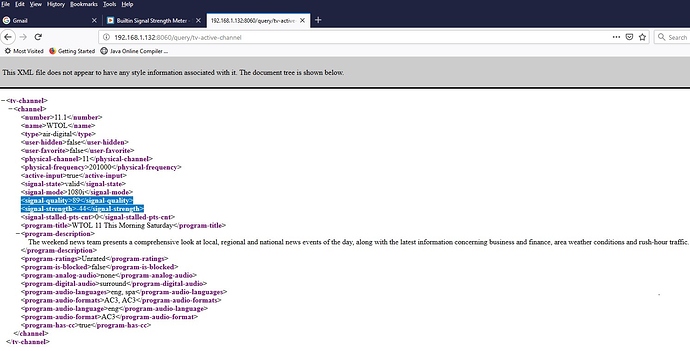I really like my TCL Roku TV. I can’t see my TV very well when I am adjusting the antenna unless I walk back and fourth so Roku TVs in general are nice for me. All Roku TVs support the following technique. It’s attached to the network and I just type in a URL to see the signal strength. You would replace “RokuTVIP” with the actual IP of your Roku TV
http://RokuTVIP:8060/query/tv-active-channel
It brings up XML which isn’t difficult to read. I highlighted the important bits below. RF signals are measured in a way that might be unfaniliar to lay people. You will notice in the picture below it’s a negative number. The closer that number is to 0 the better. You can however ignore that number if you like and just use the more intuitive “signal quality” number that’s basically a 0-100 scale with 100 being perfect. You will need to refresh the page when you adjust your antenna since that page does not auto refresh. The on screen signal meter isn’t that great for adjusting the antenna but the web browser trick using the API more then makes up for that in my opinion.
EDIT: I should have mentioned the screenshot is from my computer but this works just as well with almost any web browser on just about any device.