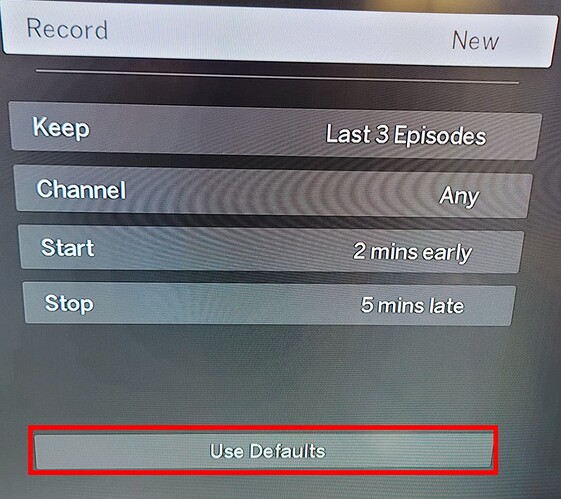Hello All
I see in the Advanced Options of a recording, that you can edit the following;
- Record; “New”, “All”, “None”
- How many episodes the system will keep
- What channel to record this show from
- Starting the recording early
- Stop the recording late.
Then down at the bottom you have an option to “Use Defaults”.
I want the defaults to be:
- Record; “New”
- Keep: “Last 3 Recordings”
- Channel: “Any”
- Start: “2 Min Early”
- Stop: “2 Min Late”
I can’t find anywhere to set or change these default settings. Where do I go to make these edits?
There is no need to have a button/option to “Use Defaults” if you can set the defaults to what you want.
Any help would be greatly appreciated and will save us a lot of time when setting up records.